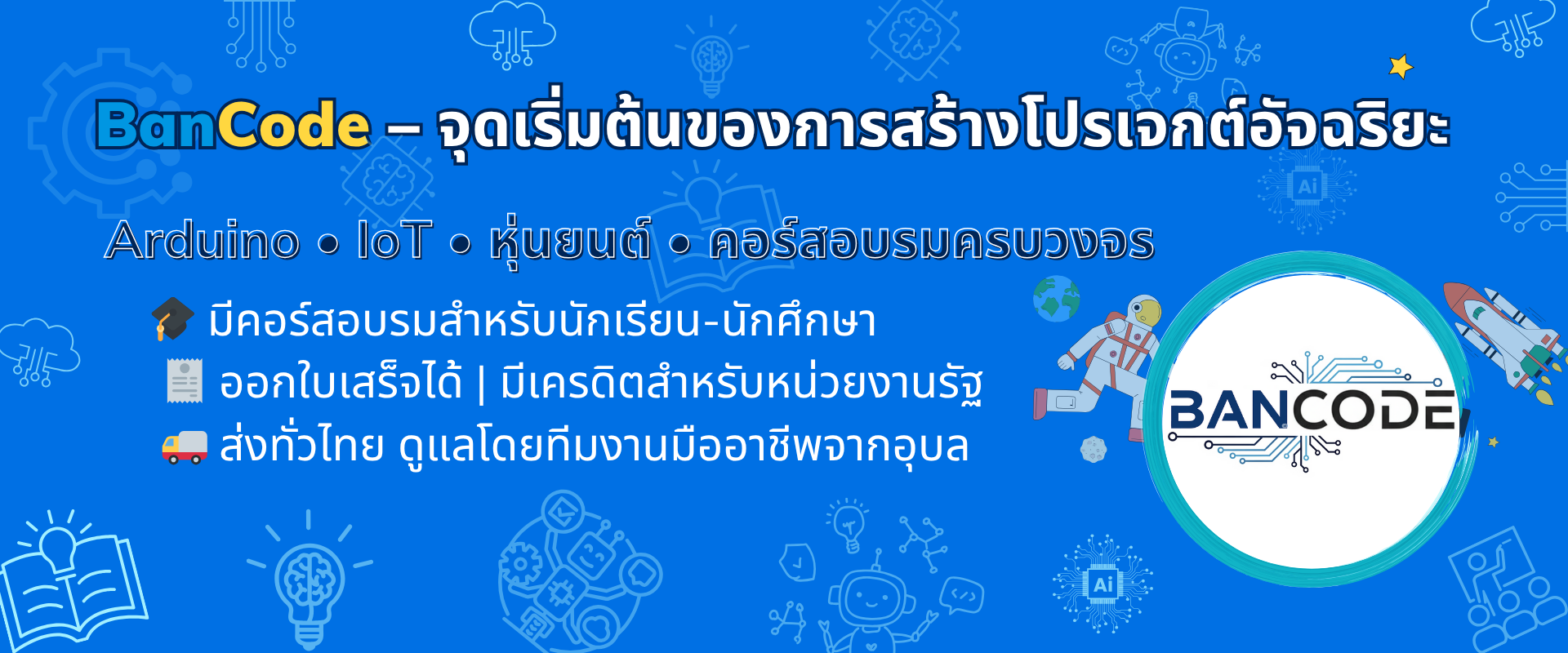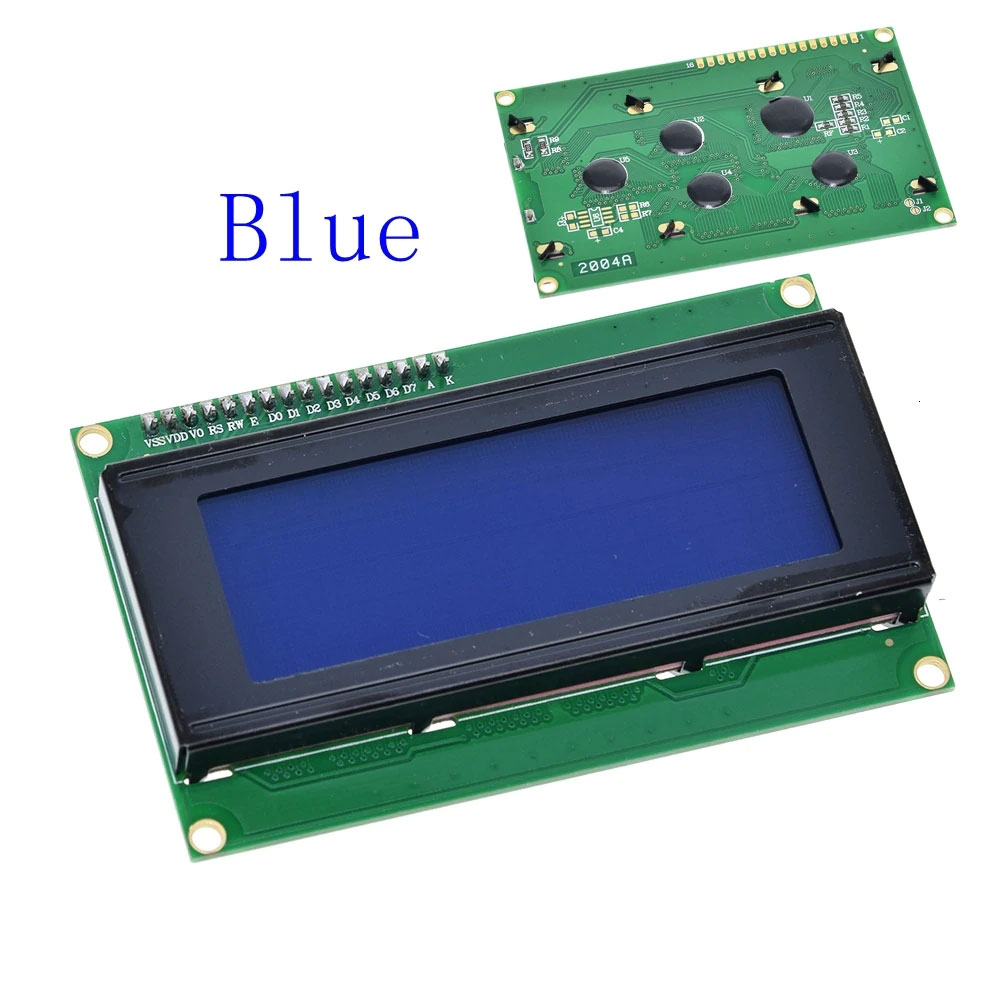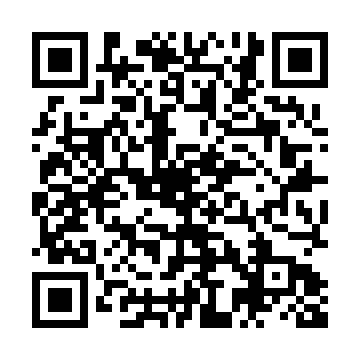จอแสดงผล Arduino 1602 Display LCD module 5V ตัวอักษร สีขาว พื้นดำ
หน้าจอแสดงผล LCD ตัวอักษรสีขาว พื้นหลังสีดำ ขนาด 16 ตัวอักษร 2 บรรทัด มีไลบารีมาตรฐานพร้อมใช้งาน
ฟังก์ชั่นสั่งงานจอ LCD
lcd.begin(จำนวนตัวอักษรที่ใส่ได้ในแถว,จำนวนแถวทั้งหมด)
> ใช้กำหนดลักษณะหน้าจอ เช่น ถ้าจอเรามี 2แถว 16ตัวอักษร ให้ใส่ lcd.begin(16,2);
lcd.clear()
> ใช้ล้างหน้าจอ เมื่อมีตัวอักษรใดๆอยู่บนหน้าจอ จะถูกล้างออกทั้งหมด
lcd.home()
> ใช้ปรับให้เคเซอร์กลับไปอยู่ที่ตำแหน่งแรกด้านซ้าย เมื่อใช้คำสั่ง lcd.print() จะไปเริ่มแสดงผลทางด้านบนซ้าย
lcd.setCursor(ลำดับตัวอักษรนับจากทางซ้าย, บรรทัด)
> ใช้ตั้งค่าเคเซอร์ เช่น lcd.setCursor(2, 0); หมายถึงเซ็ตเคเซอร์ไปตัวอักษรที่ 2 นับจากทางซ้าย และอยู่บรรทัดแรก เมื่อใช้คำสั่ง lcd.print() ตัวอักษรตัวแรกจะอยู่ลำดับที่ 3 นับจากทางซ้าย
lcd.write(ข้อมูลที่ต้องการเขียนออกไป)
> ใช้สำหรับเขียนข้อมูลออกไปทีละตัวอักษร
lcd.print(ข้อมูลที่ต้องการให้เขียนออกไป [, รูปแบบข้อมูล])
> ใช้เขียนข้อมูลออกไปทั้งข้อความ
lcd.cursor()
> ใช้สั่งให้แสดงเคเซอร์บนหน้าจอ
lcd.noCursor()
> ใช้สั่งให้ไม่แสดงเคเซอร์บนหน้าจอ
lcd.display()
> แสดงตัวอักษรบนหน้าจอ
lcd.noDisplay()
> ปิดการแสดงตัวอักษรในหน้าจอ
lcd.scrollDisplayLeft()
> เลือนตัวอักษรไปทางซ้าย 1 ตัว
lcd.scrollDisplayRight()
> เลื่อนตัวอักษรไปทางขวา 1 ตัว
lcd.autoscroll()
lcd.noAutoscroll()
> ปิดการเลื่อนตัวอักษรอัตโนมัติ
lcd.leftToRight()
> เมื่อใช้คำสั่ง lcd.print() หรือ lcd.write() ตัวอักษรจะเขียนจากซ้ายไปขวา
lcd.rightToLeft()
> เมื่อใช้คำสั่ง lcd.print() หรือ lcd.write() ตัวอักษรจะเขียนจากขวาไปซ้าย
_________________________________________________________________________________________
วิธีการต่อขา ใช้งาน
ตัวต้านทานปรับค่าได้ 10K



________________________________________________________________________________________________
ตัวอย่างโคด
2
LiquidCrystal Library - Hello World
4
Demonstrates the use a 16x2 LCD display. The LiquidCrystal
5
library works with all LCD displays that are compatible with the
6
Hitachi HD44780 driver. There are many of them out there, and you
7
can usually tell them by the 16-pin interface.
9
This sketch prints "Hello World!" to the LCD
13
* LCD RS pin to digital pin 12
14
* LCD Enable pin to digital pin 11
15
* LCD D4 pin to digital pin 5
16
* LCD D5 pin to digital pin 4
17
* LCD D6 pin to digital pin 3
18
* LCD D7 pin to digital pin 2
19
* LCD R/W pin to ground
20
* LCD VSS pin to ground
23
* ends to +5V and ground
24
* wiper to LCD VO pin (pin 3)
26
Library originally added 18 Apr 2008
28
library modified 5 Jul 2009
29
by Limor Fried (http://www.ladyada.net)
30
example added 9 Jul 2009
35
This example code is in the public domain.
37
http://www.arduino.cc/en/Tutorial/LiquidCrystal
40
// include the library code:
41
#include <LiquidCrystal.h>
43
// initialize the library with the numbers of the interface pins
44
LiquidCrystal lcd(12, 11, 5, 4, 3, 2);
47
// set up the LCD's number of columns and rows:
49
// Print a message to the LCD.
50
lcd.print("hello, world!");
54
// set the cursor to column 0, line 1
55
// (note: line 1 is the second row, since counting begins with 0):
57
// print the number of seconds since reset:
58
lcd.print(millis() / 1000);
________________________________________________________________________________________________